Ocultar código
library(glue)
library(ggtext)
library(showtext)
library(tidyverse)Sitio en construcción
Víctor Gauto
28 de enero de 2026
Nombres de colores.
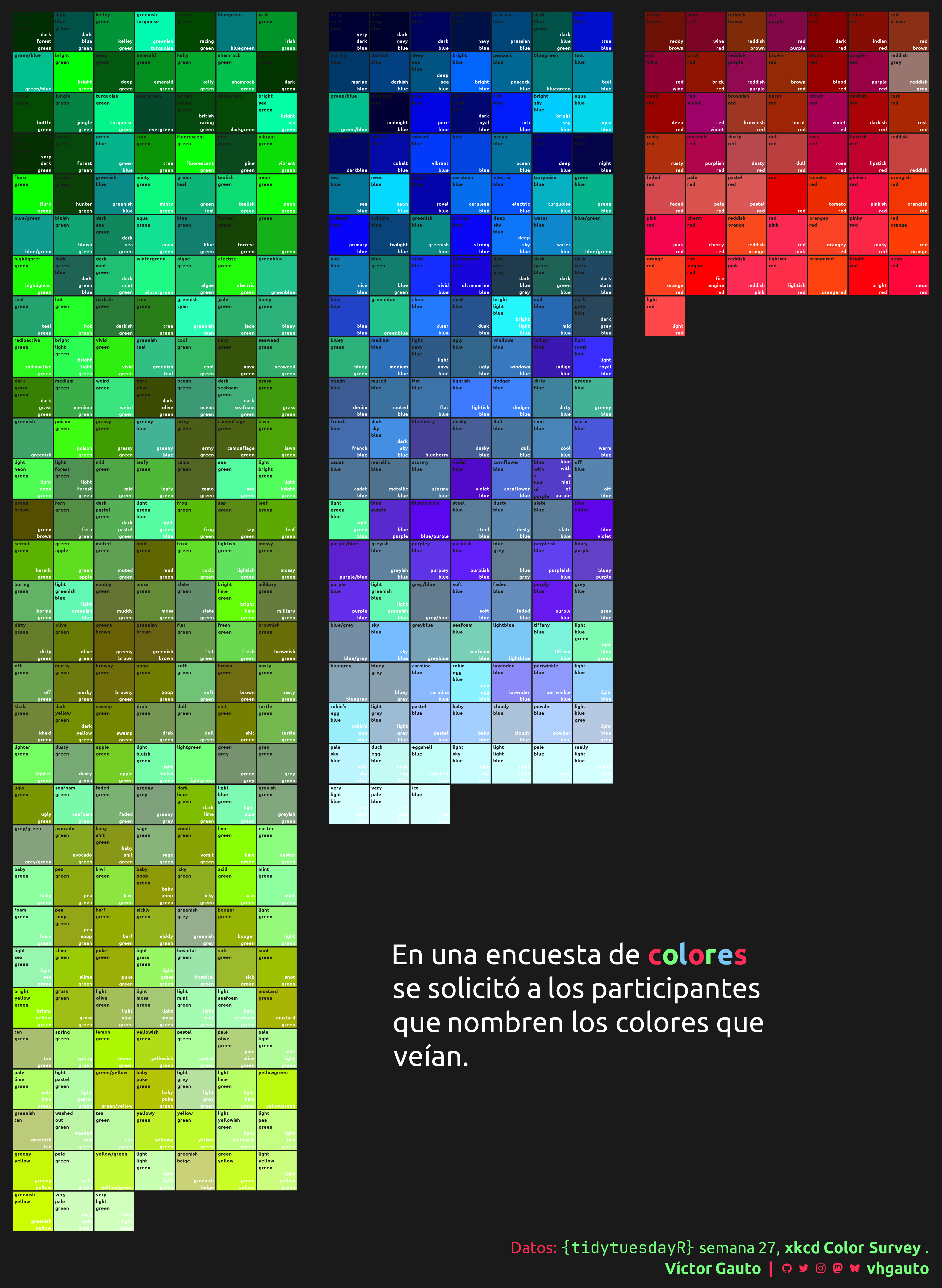
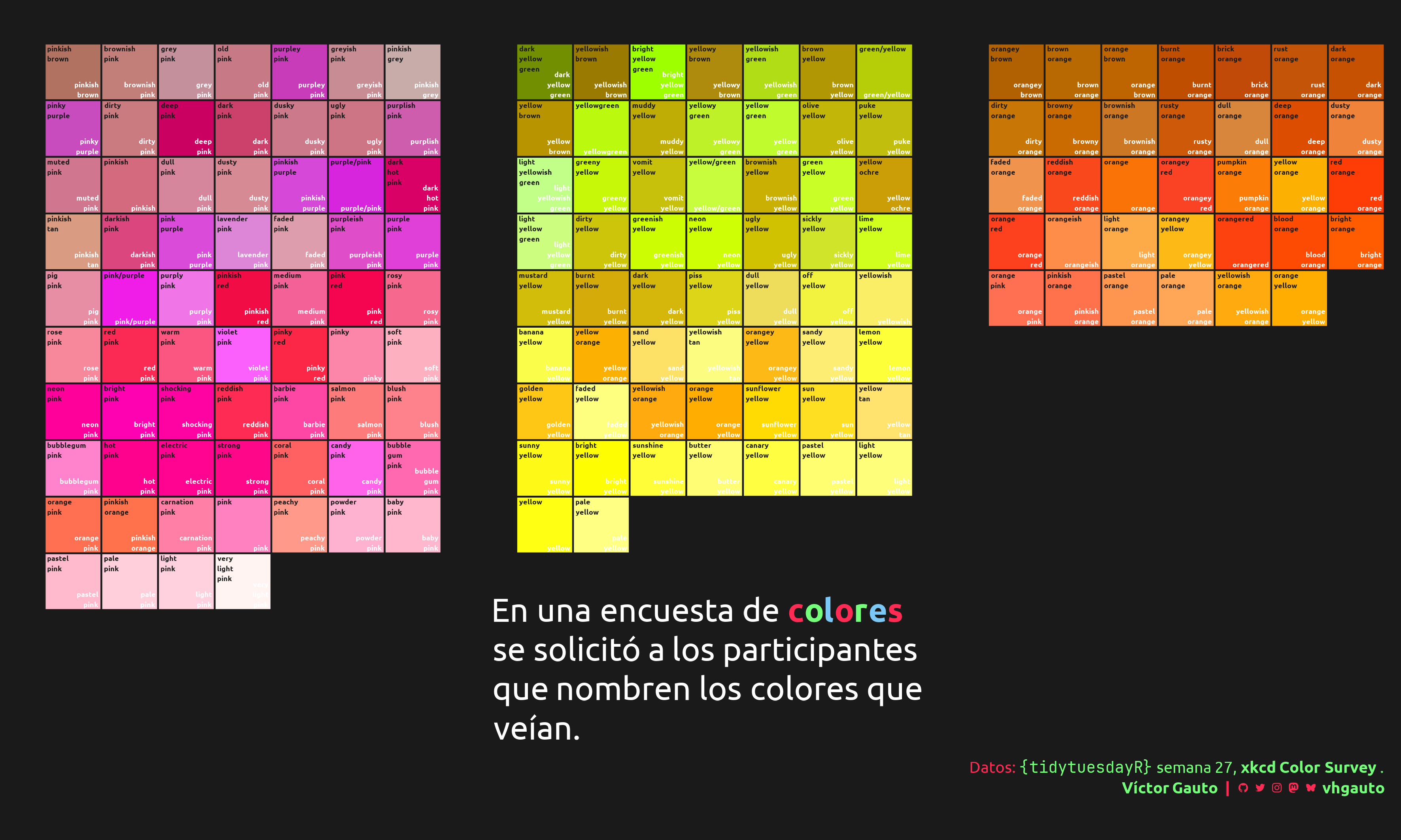
Colores.
Fuentes: Ubuntu y JetBrains Mono.
fuente <- glue(
"Datos: <span style='color:{c4};'><span style='font-family:jet;'>",
"{{<b>tidytuesdayR</b>}}</span> semana 27, ",
"<b>xkcd Color Survey </b>.</span>"
)
autor <- glue("<span style='color:{c4};'>**Víctor Gauto**</span>")
icon_twitter <- glue("<span style='font-family:jet;'></span>")
icon_instagram <- glue("<span style='font-family:jet;'></span>")
icon_github <- glue("<span style='font-family:jet;'></span>")
icon_mastodon <- glue("<span style='font-family:jet;'>󰫑</span>")
icon_bsky <- glue("<span style='font-family:jet;'></span>")
usuario <- glue("<span style='color:{c4};'>**vhgauto**</span>")
sep <- glue("**|**")
mi_caption <- glue(
"{fuente}<br>{autor} {sep} {icon_github} {icon_twitter} {icon_instagram} ",
"{icon_mastodon} {icon_bsky} {usuario}"
)Me interesan los nombres que les dieron los encuestados a los colores, y poder visualizar los colores.
Defino dos funciones auxiliares. Función para asignar posiciones y el orden de los colores seleccionados.
f_color <- function(color_esp, color_eng, ancho = 7) {
color_tbl <- color_ranks |>
filter(str_detect(color, color_eng)) |>
mutate(grupo = color_esp) |>
mutate(rgb = map(hex, ~colorspace::hex2RGB(.x)@coords)) |>
mutate(
r = map_dbl(rgb, ~.x[1]),
g = map_dbl(rgb, ~.x[2]),
b = map_dbl(rgb, ~.x[3])
) |>
arrange(r, g, b)
n_ancho <- ancho
n_alto <- ceiling(nrow(color_tbl)/n_ancho)
expand_grid(
y = 30:(30-n_alto),
x = 1:n_ancho
) |>
mutate(id = row_number()) |>
filter(id <= nrow(color_tbl)) |>
bind_cols(color_tbl)
}Función para agregar un color diferente a cada letra.
Identifico los colores de interés, genero la base de datos y reordeno los colores.
Genero título y creo tibble para agregar a la figura de facetas.
Figura.
g <- ggplot(d, aes(x, y, fill = hex)) +
geom_tile(color = c1, linewidth = .5, show.legend = FALSE) +
geom_text(
aes(x = x-.45, y = y+.45, label = color), size = 1.5, hjust = 0, vjust = 1,
family = "ubuntu", fontface = "bold", color = c1
) +
geom_text(
aes(x = x+.45, y = y-.45, label = color), size = 1.5, hjust = 1, vjust = 0,
family = "ubuntu", fontface = "bold", color = c2
) +
geom_richtext(
data = mi_titulo_tbl, aes(x, y, label = label), family = "ubuntu", size = 9,
color = c2, label.color = NA, inherit.aes = FALSE, hjust = 0,
fill = NA
) +
facet_wrap(vars(grupo), nrow = 1) +
scale_fill_identity() +
coord_equal(expand = FALSE, clip = "off") +
labs(caption = mi_caption) +
theme_void(base_family = "ubuntu", base_size = 18) +
theme(
plot.margin = margin(10, 10, 10, 10),
plot.background = element_rect(fill = c1, color = NA),
plot.title = element_markdown(),
plot.caption = element_markdown(color = c3, lineheight = 1.3),
panel.spacing.x = unit(1, "cm"),
strip.text = element_blank()
)Guardo.
---
format:
html:
code-fold: show
code-summary: "Ocultar código"
code-line-numbers: false
code-annotations: false
code-link: true
code-tools:
source: true
toggle: true
caption: "Código"
code-overflow: scroll
page-layout: full
editor_options:
chunk_output_type: console
categories:
- geom_tile
- geom_text
- geom_richtext
execute:
eval: false
echo: true
warning: false
title: "Semana 27"
date: last-modified
author: Víctor Gauto
---
Nombres de colores.
::: {.panel-tabset}
## Verde, azul, rojo
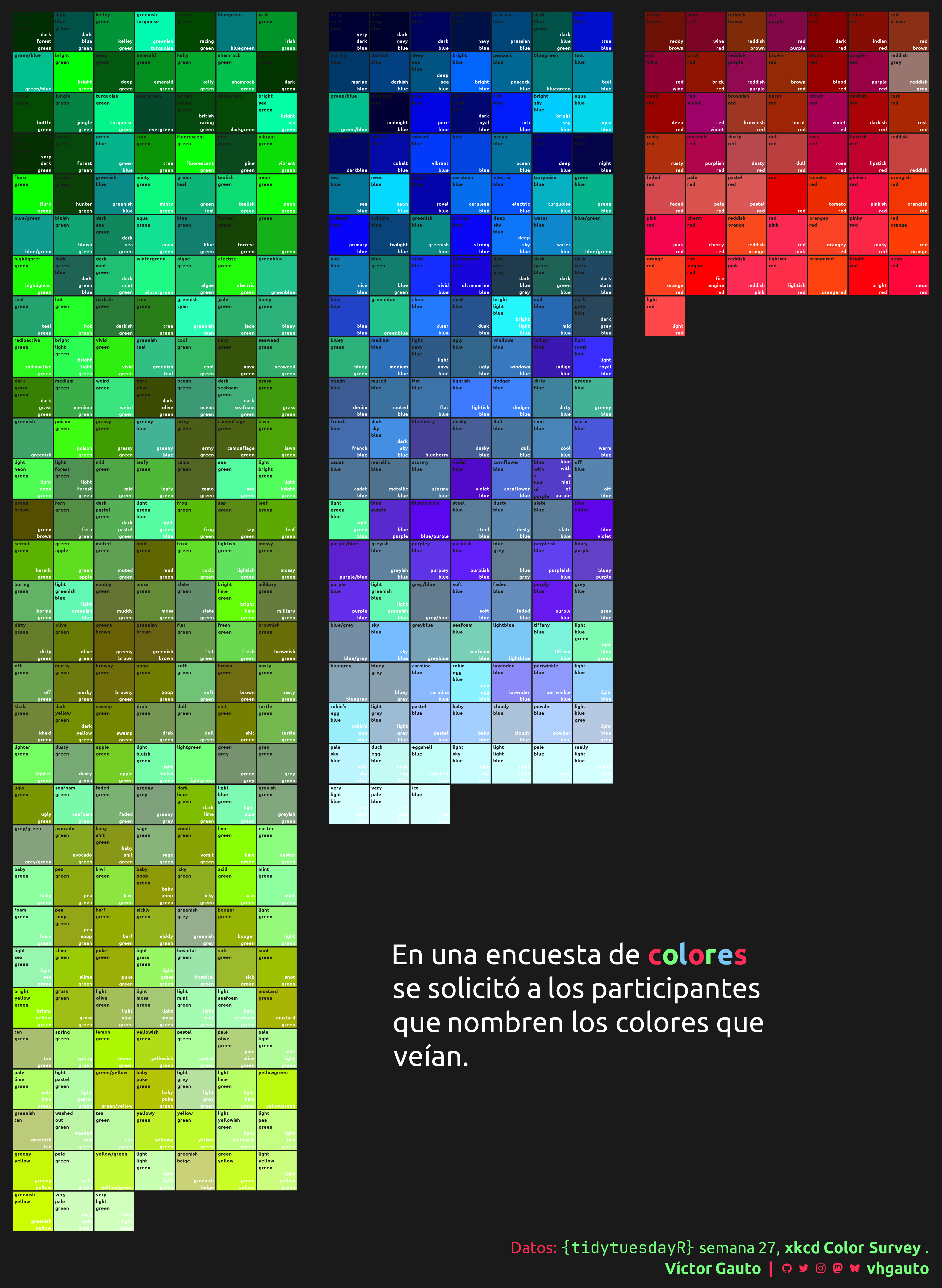
## Rosa, amarillo, naranja
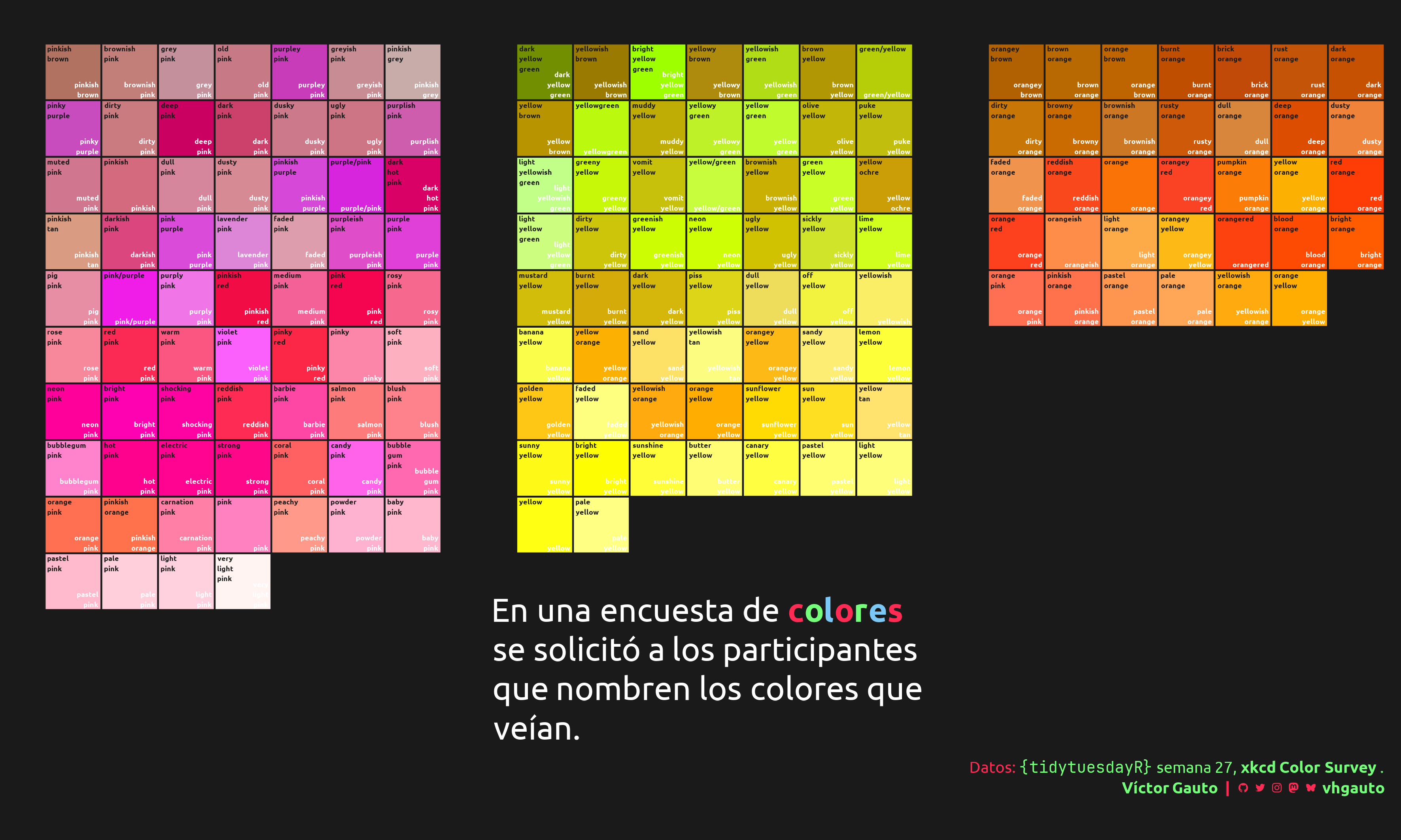
:::
## Paquetes
```{r}
library(glue)
library(ggtext)
library(showtext)
library(tidyverse)
```
## Estilos
Colores.
```{r}
c1 <- "grey10"
c2 <- "white"
c3 <- "#FE2C54"
c4 <- "#76FF7B"
c5 <- "#7BC8F6"
```
Fuentes: Ubuntu y JetBrains Mono.
```{r}
font_add(
family = "ubuntu",
regular = "././fuente/Ubuntu-Regular.ttf",
bold = "././fuente/Ubuntu-Bold.ttf",
italic = "././fuente/Ubuntu-Italic.ttf"
)
font_add(
family = "jet",
regular = "././fuente/JetBrainsMonoNLNerdFontMono-Regular.ttf"
)
showtext_auto()
showtext_opts(dpi = 300)
```
## Epígrafe
```{r}
fuente <- glue(
"Datos: <span style='color:{c4};'><span style='font-family:jet;'>",
"{{<b>tidytuesdayR</b>}}</span> semana 27, ",
"<b>xkcd Color Survey </b>.</span>"
)
autor <- glue("<span style='color:{c4};'>**Víctor Gauto**</span>")
icon_twitter <- glue("<span style='font-family:jet;'></span>")
icon_instagram <- glue("<span style='font-family:jet;'></span>")
icon_github <- glue("<span style='font-family:jet;'></span>")
icon_mastodon <- glue("<span style='font-family:jet;'>󰫑</span>")
icon_bsky <- glue("<span style='font-family:jet;'></span>")
usuario <- glue("<span style='color:{c4};'>**vhgauto**</span>")
sep <- glue("**|**")
mi_caption <- glue(
"{fuente}<br>{autor} {sep} {icon_github} {icon_twitter} {icon_instagram} ",
"{icon_mastodon} {icon_bsky} {usuario}"
)
```
## Datos
```{r}
tuesdata <- tidytuesdayR::tt_load(2025, 27)
color_ranks <- tuesdata$color_ranks
```
## Procesamiento
Me interesan los nombres que les dieron los encuestados a los colores, y poder visualizar los colores.
Defino dos funciones auxiliares. Función para asignar posiciones y el orden de los colores seleccionados.
```{r}
f_color <- function(color_esp, color_eng, ancho = 7) {
color_tbl <- color_ranks |>
filter(str_detect(color, color_eng)) |>
mutate(grupo = color_esp) |>
mutate(rgb = map(hex, ~colorspace::hex2RGB(.x)@coords)) |>
mutate(
r = map_dbl(rgb, ~.x[1]),
g = map_dbl(rgb, ~.x[2]),
b = map_dbl(rgb, ~.x[3])
) |>
arrange(r, g, b)
n_ancho <- ancho
n_alto <- ceiling(nrow(color_tbl)/n_ancho)
expand_grid(
y = 30:(30-n_alto),
x = 1:n_ancho
) |>
mutate(id = row_number()) |>
filter(id <= nrow(color_tbl)) |>
bind_cols(color_tbl)
}
```
Función para agregar un color diferente a cada letra.
```{r}
f_label <- function(x) {
n <- nchar(x)
col <- rep(c(c3, c4, c5), length.out = n)
l <- str_split(x, "")[[1]]
glue(
"<b style='color:{col}'>{l}</b>"
) |>
str_flatten()
}
```
Identifico los colores de interés, genero la base de datos y reordeno los colores.
```{r}
d <- bind_rows(
f_color("azul", "blue"),
f_color("rojo", "red"),
f_color("verde", "green"),
) |>
mutate(color = str_replace_all(color, " ", "\n")) |>
mutate(grupo = factor(grupo, c("verde", "azul", "rojo")))
colores_label <- f_label("colores")
```
## Figura
Genero título y creo tibble para agregar a la figura de facetas.
```{r}
mi_titulo <- glue(
"En una encuesta de {colores_label}<br>se solicitó a los participantes<br>que
nombren los colores que<br>veían."
)
mi_titulo_tbl <- tibble(
x = 2,
y = 6,
label = mi_titulo,
grupo = factor("azul")
)
```
Figura.
```{r}
g <- ggplot(d, aes(x, y, fill = hex)) +
geom_tile(color = c1, linewidth = .5, show.legend = FALSE) +
geom_text(
aes(x = x-.45, y = y+.45, label = color), size = 1.5, hjust = 0, vjust = 1,
family = "ubuntu", fontface = "bold", color = c1
) +
geom_text(
aes(x = x+.45, y = y-.45, label = color), size = 1.5, hjust = 1, vjust = 0,
family = "ubuntu", fontface = "bold", color = c2
) +
geom_richtext(
data = mi_titulo_tbl, aes(x, y, label = label), family = "ubuntu", size = 9,
color = c2, label.color = NA, inherit.aes = FALSE, hjust = 0,
fill = NA
) +
facet_wrap(vars(grupo), nrow = 1) +
scale_fill_identity() +
coord_equal(expand = FALSE, clip = "off") +
labs(caption = mi_caption) +
theme_void(base_family = "ubuntu", base_size = 18) +
theme(
plot.margin = margin(10, 10, 10, 10),
plot.background = element_rect(fill = c1, color = NA),
plot.title = element_markdown(),
plot.caption = element_markdown(color = c3, lineheight = 1.3),
panel.spacing.x = unit(1, "cm"),
strip.text = element_blank()
)
```
Guardo.
```{r}
ggsave(
plot = g,
filename = "tidytuesday/2025/semana_27.png",
width = 30,
height = 41,
units = "cm"
)
```